 Delaware Department of
Delaware Department ofServiceNow can transform your agency’s IT experience by aligning to your business priorities and deliver a great user experience.
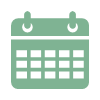
With a centralized system of record and a single integrated change calendar, you’ll minimize the risks and costs associated with rapid changes, and be better positioned to set expectations around change management in your agency

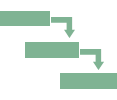
Remove bottlenecks and integrate the processes and activities between people and systems.

Streamline service restoration following unplanned disruptions

Capture knowledge from across the organization and package it up to make it readily available for shared use
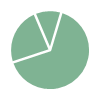
Improve services and processes across the enterprise by providing actionable insights on a daily basis
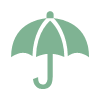
Minimize the business impact of service disruptions, and prevent future disruptions from occurring
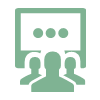
End-users seek modern ways to interact with shared business services groups across their organization
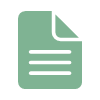
ServiceNow® Service Level Management (SLM) is a comprehensive platform capability used to document and track all service level commitments between service providers and their customers.
Once defined, SLM provides detailed visualizations to easily understand active SLAs, automates notifications and escalations to keep all relevant parties informed, and provides access to key metrics to understand organizational performance against service commitments.
Centralize how you manage your service level agreements (SLAs), automate your workflow to avoid SLA breaches, and proactively manage SLAs at risk.
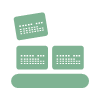
Software can represent more than 20% of IT budgets and managing it can be complicated. Consolidating multiple spreadsheets can take days or weeks and many CIO’s spend time worrying about, or actually being in, software vendor audits as often as twice a year or more. At the same time millions of dollars are being spent on underutilized licenses every year. ServiceNow Software Asset Management enables organizations to utilize a single system of action that helps them seamlessly transform from reactive software asset management practices to a proactive culture of always being ready for an audit and always being aware of unused licenses.
Always be ready for an audit and continually reduce expenses by managing software compliance and reclaiming unused licenses. With ServiceNow Software Asset Management you can proactively manage your software and reinvest the dollars saved back into IT.
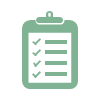
With ServiceNow® Surveys, you can create surveys and collect responses around various aspects of service delivery, right from within the ServiceNow platform. With ServiceNow Assessments, you can evaluate, score, and rank items, processes, or projects. For example, you can assess projects that executives want to evaluate for effective management, or rate and compare a vendor’s goods and services.
Understand how your internal clients or customers experience your service delivery, assess your performance, and identify actions you can take to continually improve.
ServiceNow includes:
For Incidents, contact the DTI Service Desk. For general requests or enhancements go to ServiceNow Requests.