Statewide Outage More Info
 Delaware Department of
Delaware Department ofDigital government services are rapidly expanding in the State of Delaware. A Delaware Identity offers residents and visitors access to services with secure, private, proven identity via Delaware’s Identity and Access Management (IAM) single-sign-on solution.
My.delaware supports a variety of public digital government services already available.
People can register for a my.Delaware.gov identity that allows access to some state services and will be their identity for Go DE, the state’s future digital government services portal
ID.Delaware.gov supports State worker access via a validated identity, provisioned for them upon hire, to securely access state systems and applications from any device, anytime, anywhere.
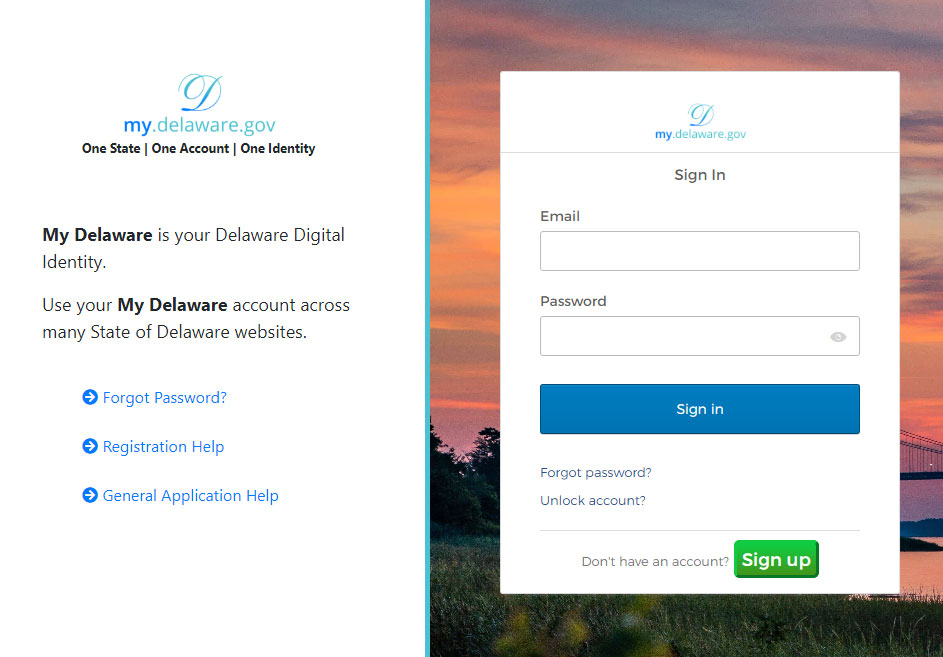
Ensuring the security and privacy of personal data in state systems.
Offering individuals control and choice to manage transactions with state systems.

Delaware residents and visitors can register for individual or legal entity accounts, manage their personal information, reset their access security factors, and unlock their own accounts.
Delaware residents and visitors can have their identity authenticated as needed to meet advanced needs for secure access or compliance requirements to prove their legitimacy using government documents through a third-party solution.
Identity lifecycle management, based on user identity attributes, roles, and other factors provide ease of changing access needs.
Access logging, Artificial Intelligence-aided pattern recognition, and advanced analytics combine to deter, detect, and prevent fraudulent activity.
Rapidly assign application access for new users based on identity attributes, groups, roles, and other factors.
MFA set up will be required by default for all Delaware ID users, as well as for all resident and visitor users of myDelaware.

ID.delaware.gov
or
MY.delaware.gov?
Delaware’s solution offers identity and access management (IAM) for many public-facing digital government endeavors. Delaware seeks to offer a highly personalized, intuitive experience to anyone with a relationship to state government. This new single sign-on solution is a required enterprise front-end to Delaware’s future digital government portal coming next year, Go DE.
Delaware wants to enable people to easily make purchases and transact personal business with multiple state agencies using a single, validated personal identity, while complying with Federal and state data security and safeguards.
MFA is required on both platforms for applications hosting employee, resident, and visitor Personally Identifiable Information/data requiring a high degree of security (e.g., secret/top secret data).
Users choose among four available factors (voice call, SMS, security question, Okta Verify app). MFA will be invoked for users who: log in to either tenant from outside the state network; when the solution detects anomalies to user behavior (unfamiliar device, unrecognized or high-risk location); or if a previous token has expired.
Related Topics: Delaware ID, ID, login, myDelaware, Security, single sign-on